SEO
SEO is about putting your site's best foot forward when it comes to visibility in search engines, but remember that the users of your site should come first, not the search engine. It often includes making minor modifications to parts of your website. They may seem trivial but can add up to make a huge difference.
How Search Engines Operate
Search engines have two primary functions: crawling and indexing. They provide users with a ranked list of the websites they deem most relevant.
Search engines "crawl" all the pages on the web with automated robots to find the interconnected documents on the internet. The HTML documents are then deciphered (indexed) along with selected content to store in massive databases. This information can then be retrieved later when a user enters a search query.
When a user enters a search query, the search engine looks through the billions of documents, and 1. returns relevant results, and 2. ranks those results according to the popularity of the websites. Therefore both relevance and popularity play a role in SEO. Search engines use complex algorithms, called ranking factors, to determine the relevance and popularity of a site.
SEO also relates to the user-experience since the better the experience a user has on a site, the longer they will stay, which is considered by Google's algorithm.
Ranking factors
There are over 200 ranking factors in the Google algorithm. Many of these factors are out of our control, but we do have control over certain elements that can dramatically affect SEO. If your interested, you can read about the ranking factors.
HTML <title>
The <title> tag tells the search engine what the topic of a particular page is. The title content is displayed as the main heading (first line) in the search results. The <title> element is included within the <head> element of your HTML document.
Best practices
- Choose a title that accurately describes the page content
- Avoid generic titles ("page 1" or "untitled")
- Create unique title tags for each page
- Use brief, but descriptive titles
- Avoid extremely long titles
- Don't stuff unneeded keywords in your title tag
Meta description
The meta description element gives Google and other search engines a summary of page content. This element is placed in the <head> section of a HTML document. The, the search engine displays this information underneath the title search results. The meta element can contain a sentence or two or a short paragraph. If a meta description is not included in the HTML markup, Google may use relevant content from your page's visible text.
<meta name="Description" content="informative description here">
Best practices
- Write a description that will inform and interest users.
- Use unique descriptions for each page.
- Include clear facts in the description (e.g., blog posts may include the date, author, and topic)
- Avoid generic descriptions like "Page about Baseball cards"
- Avoid filling descriptions with just a list of keywords
Bad example (no description)
The below site does not have a description meta tag; Google has done its best to obtain the text for the snippet. However, it does not do a good job of displaying meaningful content to the user.
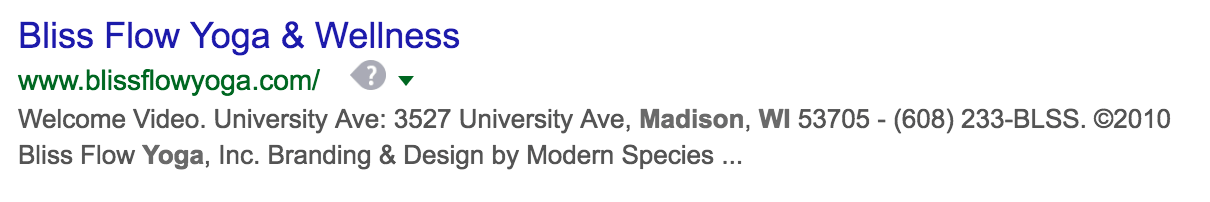
Good example
The below site does include a meta description tag, which offers better content to users. This does appear to have a list of "keywords", but it's relevant to yoga practitioners looking for different yoga disciplines.
<meta name="description" content="Monona Yoga Center - Find your authentic yoga practice here: Vinyasa, Iyengar, Ashtanga, Prana Flow, and more. Childwatch and kids classes offered."/>
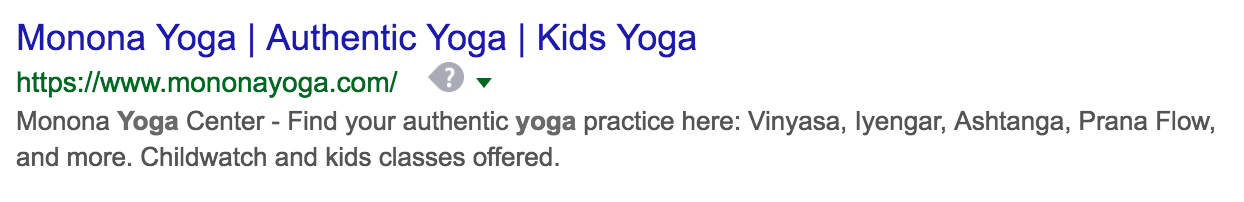
Improving Site Structure
Creating descriptive categories and filenames can not only keep you better organized but can help search engines better crawl your documents. It also makes user-friendly URLs. Cryptic or long URLs can be intimidating to users. URLs are also displayed in search results.
Best practices
- Use real words. Users remember them better and might be more willing to link to them.
- Create a simple directory structure
- Avoid lengthy URLs with unnecessary parameters and session IDs
- Avoid generic page names (page1.html)
- Avoid having deeply nested subdirectories
- Avoid directory names that have no relevance to the content (../dir/pg/mainContent.html)
Navigation
Navigation is crucial for search engines in addition to helping users find the content they want. It helps the search engine by deciding what content is important. All sites have a "root" or homepage, which is often the most commonly visited page. Think about whether you have enough pages around a specific topic that would require a page describing these related pages and a subdirectory. Your site map can often help you make these decisions by creating subdirectories for each category within your site.
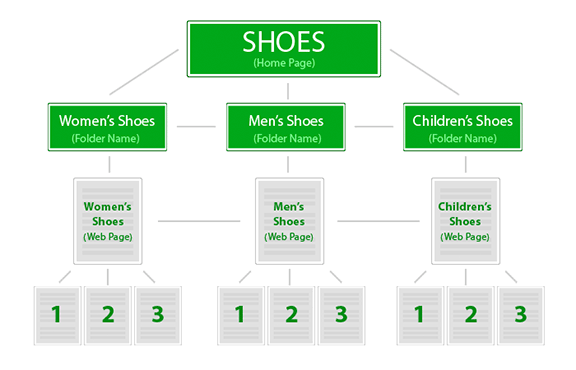
Creating subdirectories also allows users to remove parts of the URL to navigate easily. For example, instead of using the breadcrumbs or menu navigation, some users may remove a part of the URL in hopes of finding more general content.
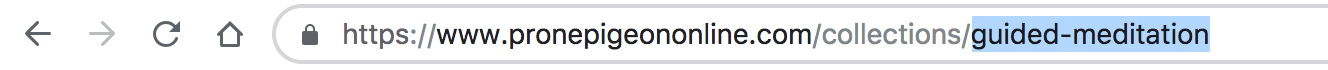
Best practices
- Make it as easy as possible for users to go from general content to more specific content.
- Avoid having script-based navigation menus, images, or animations. Only some search engines can discover these links. Having all navigation based on text-links improves accessibility.
- Avoid deeply nested subdirectories
- Have a useful 404 page
Sitemaps
Unlike the sitemaps we created during Unit 1, this site map is a page on your website that displays the structure of your website and consists of a hierarchical listing of the pages. Search engines will also use this page to get a complete crawl of your website's pages.
Sitemaps are created in XML and are placed in the "root" directory of your website. You can create sitemaps for free using XML-Sitemaps.com. These XML sitemaps can be submitted to search engines like Google.
Quality Content
Interesting sites will increase their recognition on their own. Users are the best advertisers, and whether it's by word-of-mouth or social media, it will help build your site's reputation. Including text that you anticipate users will search for can also help. Different users will use different search criteria depending on their level of expertise. Anticipating these differences in search behavior and accounting for them while writing content can produce better results.
Best practices
- Write easy-to-read text
- Avoid embedding text within images
- Stay organized around the topic; break up your topics into logical groups.
- Avoid dumping large amounts of text on varying topics onto a page without paragraphs, subheadings, or layout separation.
- Create fresh, unique content
- Avoid having duplicate or near-duplicate content across your site.
- Create your content for your users, not search engines!
- Avoid deceptively hiding content from users but displaying it to search engines. This is a violation of Google's Webmaster Guidelines. This also includes excessive keywords.
Anchor Text
Anchor text is the text that users will see as a result of a link. This text tells Google something about the linked page. They can be internal or external links, but in either case, the better the anchor text, the easier it is for users to navigate and Google to understand the page content.
<a href="www.meditation.com/articles/tenReasonsToMeditate.html">Top Ten Reasons to Meditate</a>
Best practices
- Choose descriptive text. It should provide a basic idea of the page content.
- Avoid generic text like "click here" or "article."
- Write concise text, short but descriptive text.
- Make links recognizable. Users should be able to spot links easily.
- Use anchor text for linking to internal pages/locations. This can help Google navigate your site better.
Images
All images have a file name, and should have an alt attribute. We will discuss the alt attribute later, but it provides information about the picture and is required for accessibility standards. You should also always store your images in specialized directories, e.g., an images folder.
Best practices
- Use brief, but descriptive files names and
alttext - Avoid generic file name (image1.jpg)
- Avoid extremely long file names
- Do not stuff keywords into
alttext
Headings
Use heading to emphasize important text. Headings inform search engines about important content on your page as well as show users the hierarchy of your content.
Best practices
- Avoid using heading where
<em>or<strong>may be more appropriate - Do not jump over heading sizes, e.g.
<h1>to<h4> - Avoid excessive use of headings or putting all the text into a heading.
Keyword Abuse
Since the dawn of online search, folks have abused keywords in a misguided effort to manipulate the engines. This involves "stuffing" keywords into text, URLs, meta tags, and links. Unfortunately, this tactic almost always does more harm than good for your site.
You may have heard or seen the meta keyword tag used in an HTML document's <head> section. These are no longer valuable or important to search engine optimization. Most search engines no longer support it as developers would "stuff" the same word over and over into the meta keyword tag as a way of ranking better.