UIUX Pass & Fail
You will need to have your Figma account set up before completing this assignment.
Purpose
Analyze and evaluate the user interfaces' of products or services in your environment for successful and unsuccessful user experiences.
Instructions
- Open the Figma Application (either in the browser or on your computer).
- Click on the Weekly Activities Figma project.
- Double-click to open the ✅ Week 1: UIUX Pass or Fail FigJam file.
- Follow the instructions in the FigJam to complete the activity.
Submission
- Open the Week 1 folder in Blackboard
- Click on the UIUX Pass or Fail (FigJam) submission link.
- In the Comments box, type
Done. - Click Submit.
Grading Criteria
Points Possible: 2
-
One example shows a bad user experience based on the product user interface. The description explains why the user interface with the product leads to a negative or misinformed user experience. The example is something you found in your environment - not from a Google search.
-
One example shows a good user experience based on the product user interface. The description explains why the user interface with the product leads to a positive user experience. The example is something you found in your environment - not from a Google search.
Think.
Did you find it more difficult in this assignment to identify good design than bad design? If you wish, I'd love to hear your thought on this in the #random channel in Teams!
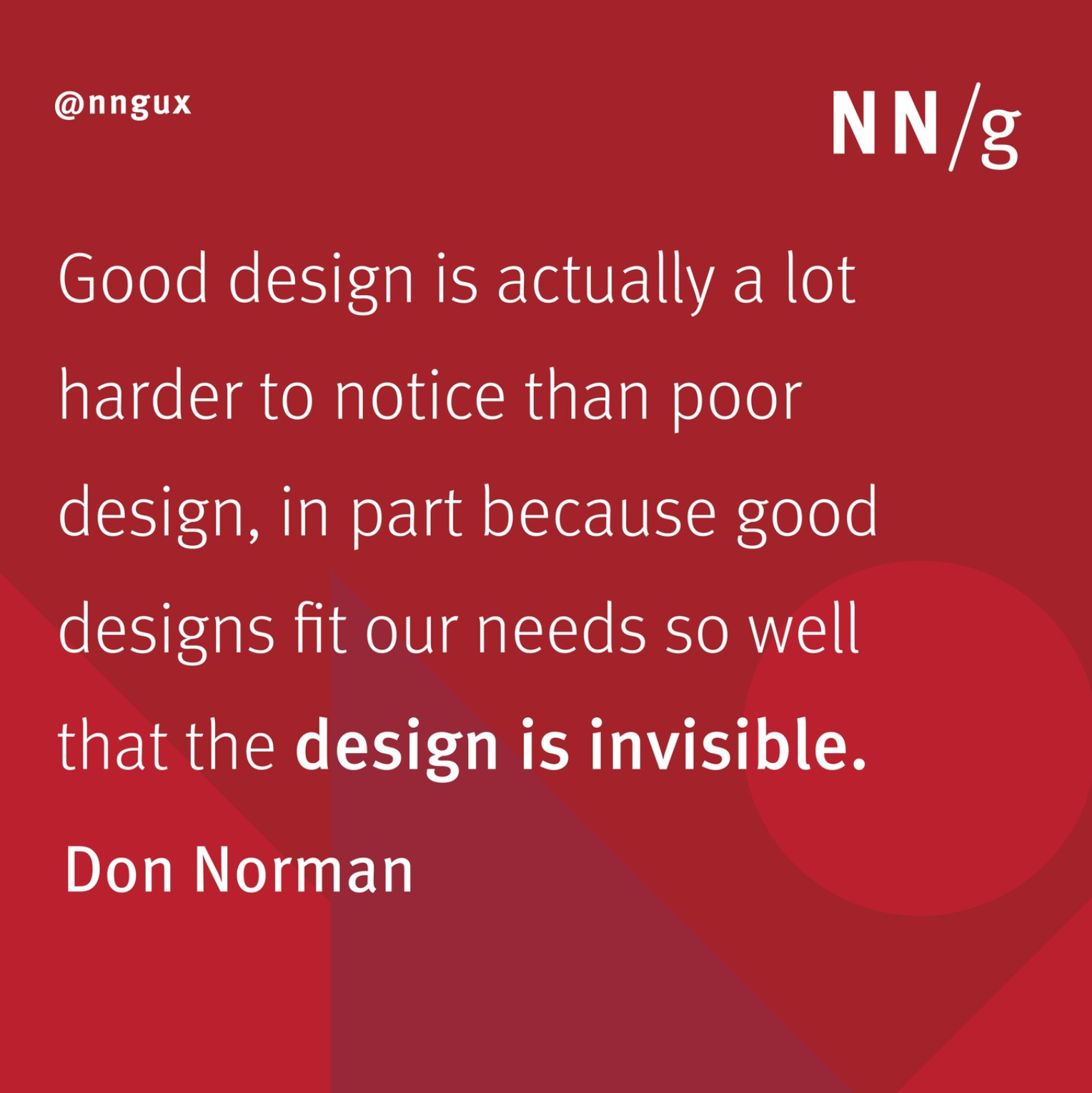
For Fun.
Redditors are competing to make the worst User Experience possible.
Source: badUIbattles on Reddit