Getting to Know Your Users
“Want your users to fall in love with your designs? Fall in love with your users.”
— Dana Chisnell
User Research
Remember the UX Myth that we are not like our users? Well, the research is where we find out who our users are. When we develop a website or system, we tend to know a lot about them, and (hopefully) we are passionate about them. User research helps us focus on these perspectives and gain empathy for our users.
Why is it important to understand our products from the user's point of view?

This is why!
Research Goals
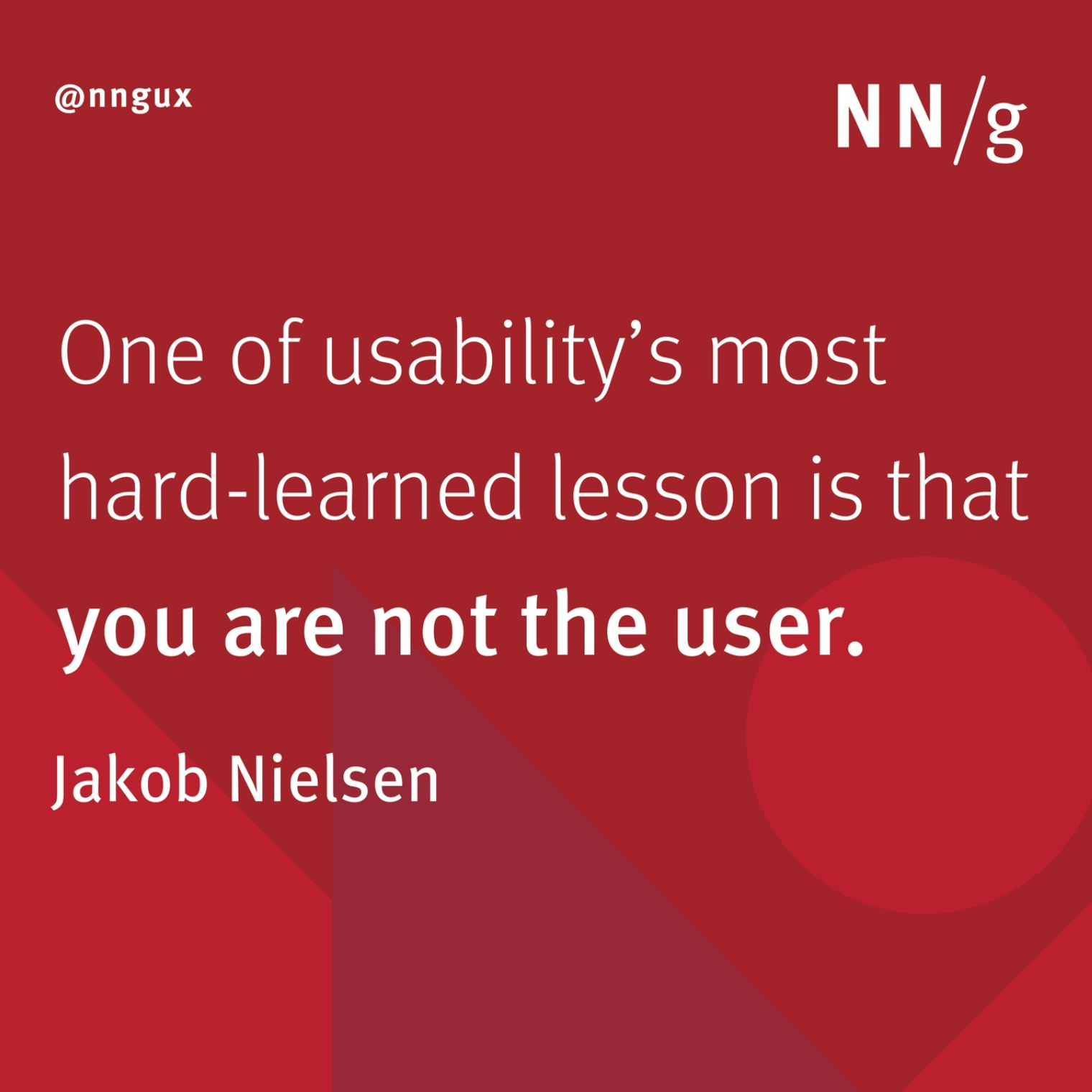
- Define who our users are
- Identify the user's behaviors, goals, and motivations
- Understand how people go about performing tasks
- Create empathy for the user
- Reduce biases and misconceptions
- Align the product with the business strategy
Research Findings
User research helps us to understand how people go about performing tasks and achieving goals that are important to them. It gives us context and perspective and puts us in a position to respond with useful, simplified and productive design solutions. It also helps us to circumvent our own biases and misconceptions that could be detrimental to the success of the product, in terms of user adoption.
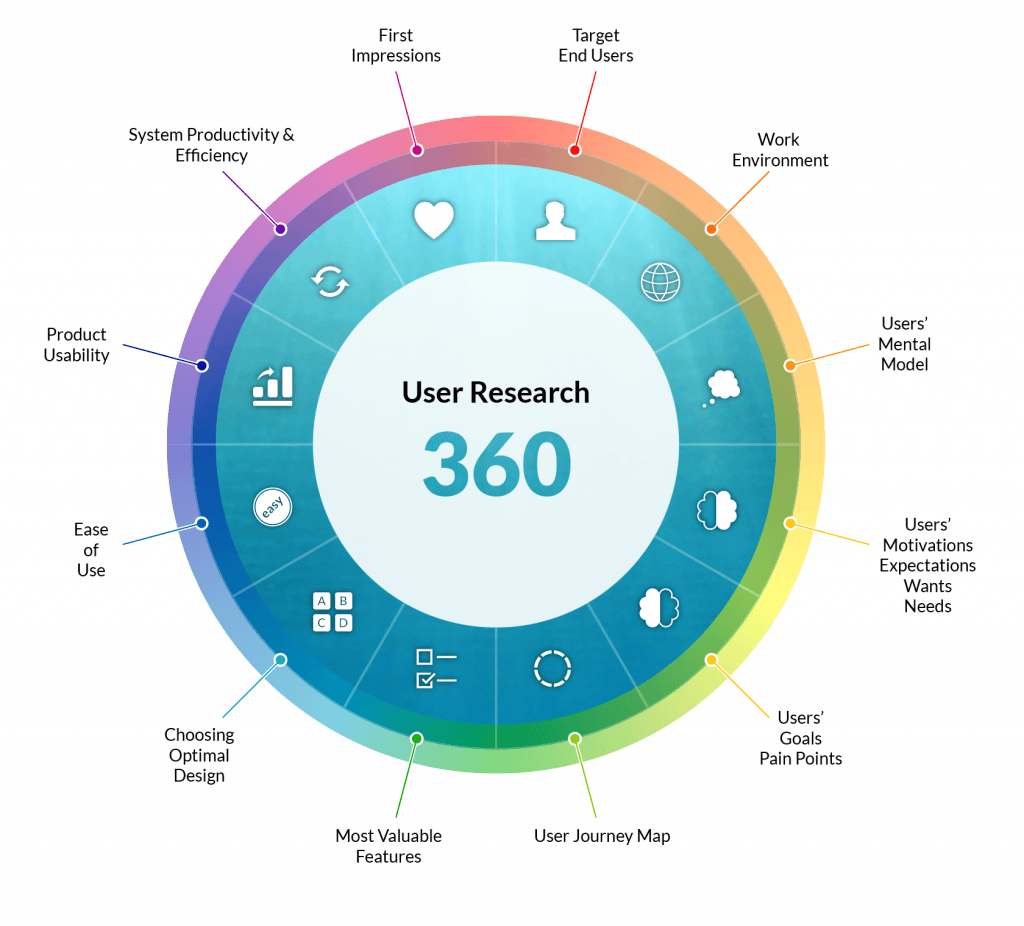
Hard Truths About Users
Read: UX Reality Check: 14 Hard Truths About Users
by Robert Hoekman, Jr. (2016)
- They’re Smarter Than You Think
- They Have Other Things To Do
- They Have a “Doing Mode”
- They “Satisfice”
- They Don’t Use Your Software The Way You Intended
- They Rely On Patterns
- A Million Things Are Competing For Their Attention
- They See What’s There
- They Lie
- They Don’t Know What’s Possible
- If You Improve Their Lives, They’ll Love You
- They Come With Questions
- They Blame Themselves for Mistakes When It’s Your Fault
- Their User “Experience” Is Based On Far More Than Your Website
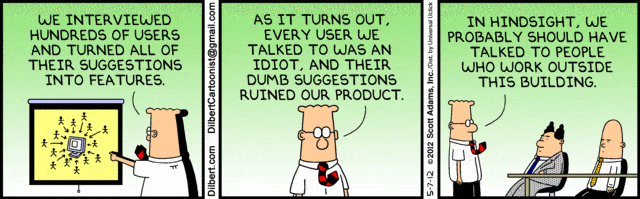
Source: Dilbert
Research & Testing Methods
“Talking to the user is not User Research.”
One problem with just talking with users is that misinterpretation can easily happen. In fact, ten people could speak to a user and come back with ten different insights. In such cases, a User Research expert is trained to be extremely neutral and extract unbiased learnings about users. Therefore, User Research is a distinct field that trained professionals do.
The types of user research you can or should perform will depend on the site, system, or app you are developing, your timeline, and your environment. Here are just a few techniques.
| Technique | What it is |
|---|---|
| Contextual Inquiry | Interviews are done while observing the user navigate and use the website or stand-in site |
| Interviews | Formal or informal one-on-one discussions with target user |
| Focus Groups | Moderated discussion with a group of target users |
| Empathy Maps | Collaborative visualization is used to articulate what we know about a particular type of user. It externalizes knowledge about users to 1) create a shared understanding of user needs and 2) aid in decision making. |
| Personas | Researchers develop a fictitious person that reflects the characteristics of a target group |
Contextual Inquiry
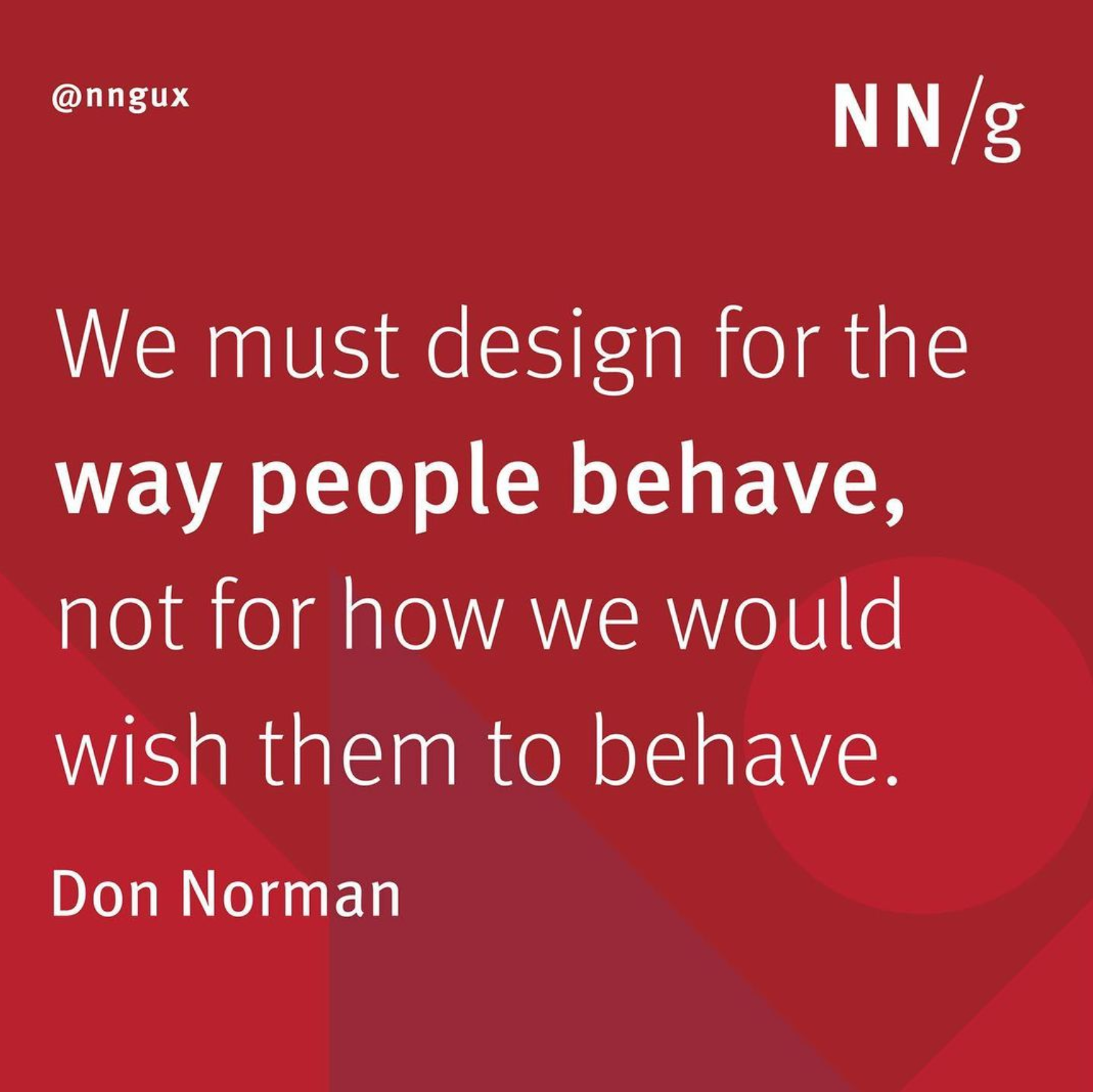
Meeting with the actual user is the best way to conduct user research. A contextual inquiry or interview is done at the beginning of the design process. Users attempt to complete a task in their environments, so the data collected is more realistic. Often information is revealed during this process that the researcher is unaware of, including problems and difficulties the user may experience.
Four principles of contextual inquiry
-
Context: The interview takes place in the workplace or home environment. The researcher observes the product's use and notes what the user experiences.
-
Partnership: Collaboration between the researcher and user is developed to understand what the user is doing and why. Observing the user usually shifts during the interview to a discussion about what happened.
-
Mutual Interpretation: The researcher explains their conclusions and interpretations to the user throughout the interview. The user also is free to correct or expand on the researcher's interpretations. This is about having an honest conversation with the user.
-
Focus: The researcher must keep the user focused on the goal or topic that needs to be explored. Typically, the researcher has the user perform specific tasks.
Parts of the contextual inquiry
-
Introduction:
- Introduce yourself and the purpose of the research
- Make the user comfortable
- Explain that the product is being tested, not the user
- Establish trust and communication with the user
- Explain what tasks will be carried out
-
The main interview:
- Observe the user working with the product
- Take notes or recordings
-
The wrap up:
- The researcher retells their observations and conclusions to the user
- Allows the user to make corrections and clear up any misconceptions
Avoid Leading Questions
During the interview process, you want to explore what the user does. You need to be careful not to lead the user in a particular direction, thus changing what the user would typically do. This PDF from the "Rocket Surgery Made Easy: The Do-It-Yourself Guide to Finding and Fixing Usability Problems" is a great guide.
Things a Therapist Would Say (PDF)
Empathy Maps
One of the most important takeaways from user research is empathy. Often what developers think is good for their users and what in reality is good for their users are two different things. Cognitive empathy is the process of experiencing the problem from a different point of view (in our case, the user). This is different from sympathy. Sympathy is associated with a caring and a desire to see the situation of others improve, but it doesn't enable users to create meaningful connections with others. Sympathy is good, but alone, it doesn't benefit the user. When we develop empathy for our users, we create more comfortable, user-friendly, and inclusive designs.
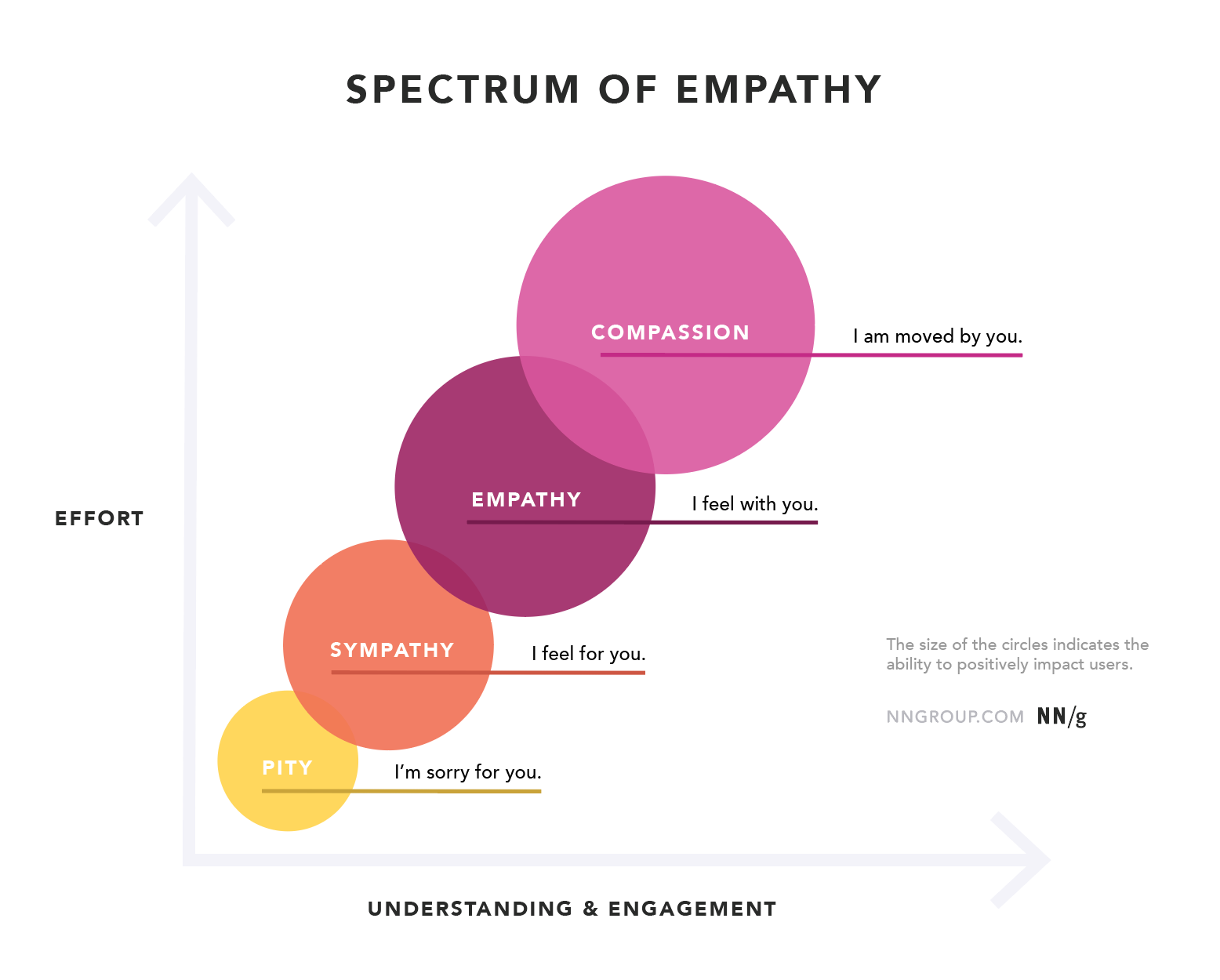
Developing empathy
- Observe users interacting with your product in their environment.
- Experience your product from their perspective (close your eyes and use a screen reader!).
- Create an empathy map
An empathy map is a technique used to gain insight into what we know about a typical type of user. If used, it's usually completed after the initial user research. They shed light on which problems to solve and how. They also are used in teams to establish common ground.
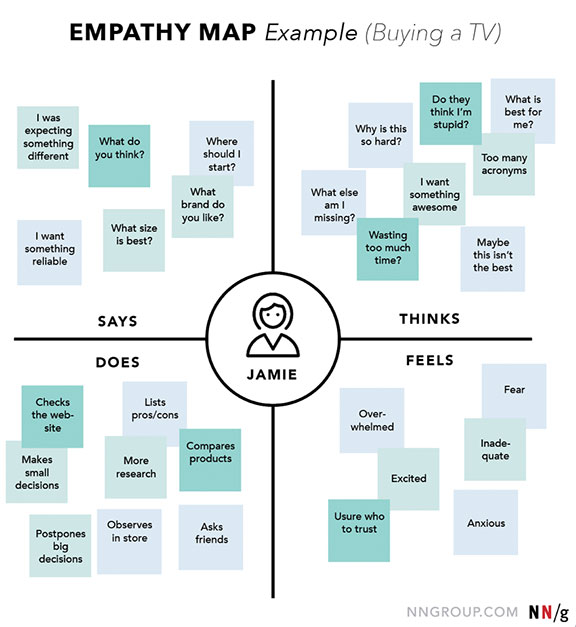
As you can see, an empathy map consists of four quadrants that reflect four key traits of the user. It's important not to worry about being too precise when developing an empathy map. Many quadrants can overlap, and items could fit into more than one category.
| Quadrant | Content |
|---|---|
| Says | Contains what the user says out loud in an interview or another usability study |
| Thinks | Captures what the user is thinking throughout the experience. |
| Does | Captures the actions the user takes. What the user physically does and how they go about doing it. |
| Feels | Contains the user's emotional state, usually represented as an adjective plus a short sentence for context. |
Personas
Personas are commonly used at the beginning of the UX process to help identify and understand a user. They are representations of fictional users whose goals and characteristics represent the needs of a larger group of users. They are typically presented in a document that outlines the following:
Items included in personas
- behavior patterns
- goals and needs
- skills
- attitudes
- demographics
- the environment in which a persona operates
- fictional name
- user quote that captures the personality
- frustrations
Benefits of personas
- Builds empathy: personas help designers gain a perspective that aligns with the user's needs.
- Helps to minimize design conflict: personas bring the entire team together with the same understanding of their users, which aids in building a consensus on major design points.
- Defense against designs: if a design choice is questioned, personas can be a logical explanation and reasoning behind the decision.
- Analysis of users: in cases where the target group is large, personas can help to categorize users. In this case, multiple personas may be needed.
Tips for creating personas
- Include name, age, gender, and photo
- Brainstorm about what they do in "real life." Avoid getting too witty, as this may lead to an unrealistic persona based on humor.
- Include the experience level in the area of your product or service.
- Think about the context in which they would interact with your product. Is this by choice or through their job? How often do they use it? What type of device would they use?
- Think about goals and concerns they may encounter while performing relevant tasks, including speed, accuracy, thoroughness, or other needs that factor into their usage.
- Include quotes to sum up the persona's attitude and personality.