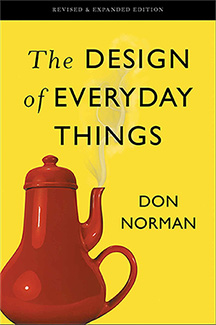What is UX?
"No product is an island. A product is more than the product. It is a cohesive, integrated set of experiences. Think through all of the stages of a product or service – from initial intentions through final reflections, from first usage to help, service, and maintenance. Make them all work together seamlessly."
— Don Norman, inventor of the term "User Experience"
User Experience Design
The User Experience (UX) Design takes a user-centered approach to creating everything the user sees and does. UX design aims to enhance customer satisfaction by improving usability, accessibility, and the pleasure provided by product interaction.
Standard design concepts are used to develop a product's look and feel. For example, a book designer is concerned with layout, color, and typography (we'll dive into these topics later). However, book designers don't always care how the book works. UX designers analyze how the product works and interacts with the user. What happens is crucial to the user experience.
Don Norman coined the term User Experience in his book, The Design of Everyday Things, which was published in 1988. Norman worked at Apple Computers in the early 90s, where the role of "user experience architect" first appeared as a job title. In 1998, he formed the Nielsen Norman Group with Jakob Nielsen.
The UX Process
The UX process stems from the "Design Thinking Process, " a human-centered approach to building design solutions. The primary focus is on empathy to discover the deep needs of users. Design thinking is not a linear process; instead, the steps can occur simultaneously and are often repeated.
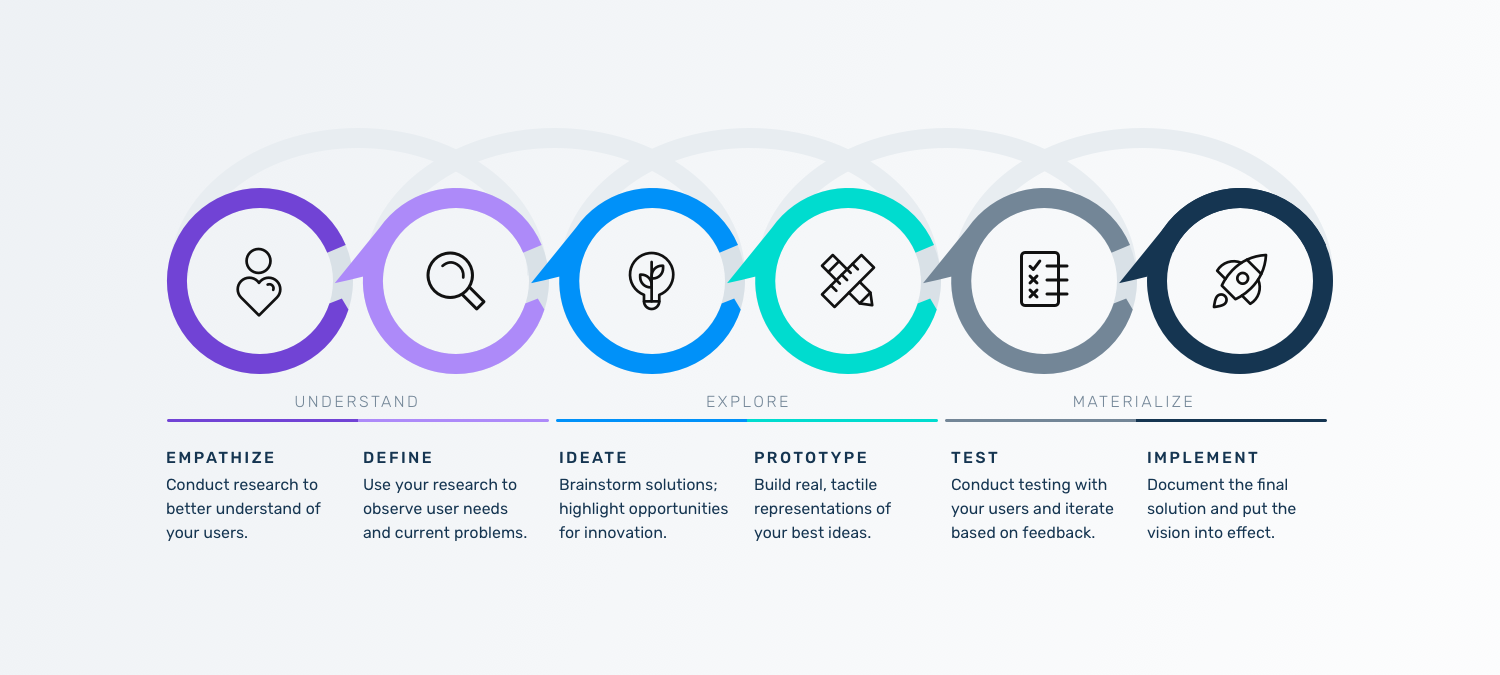
UX designers follow a similar process that contains the following key phases.
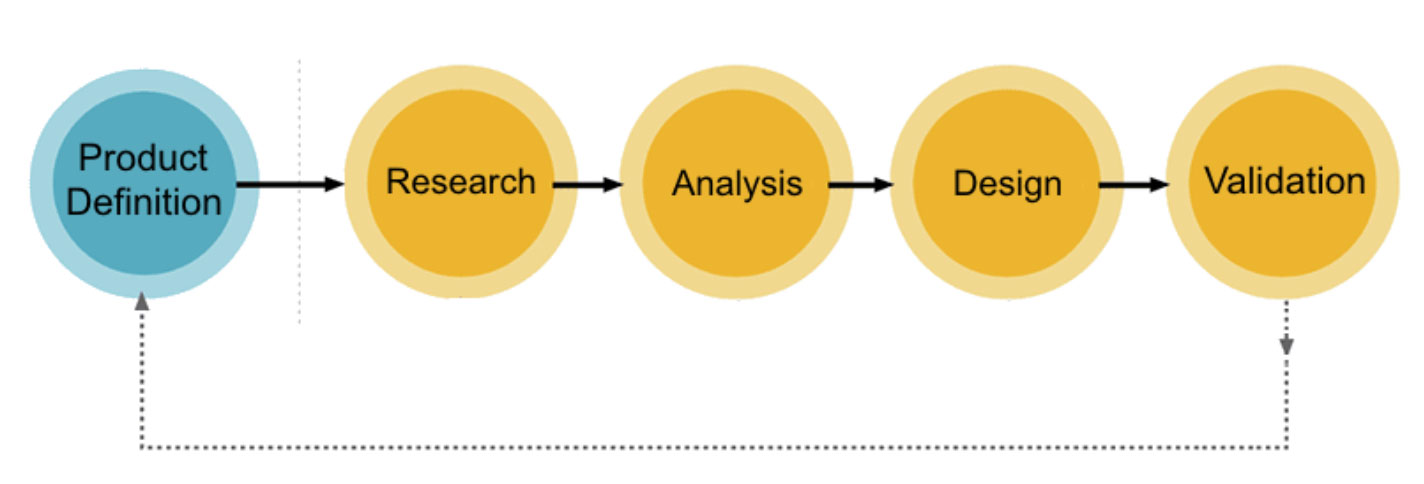
Product Definition or Discovery
This stage helps the designer understand the problem or product they are building. High-level brainstorming happens at this stage, along with interviews with the business or key stakeholders. Bussines and product goals and values are also defined during this stage.
Product Research
UX designers spend a lot of time researching. The research includes an extensive understanding of the users, their needs, fears, motivations, and behaviors. Research also consists of analyzing competitive products to understand industry standards and identify opportunities for improvement.
Analysis
The purpose of the analysis phase is to draw insights from the research phase. This phase usually includes mapping out fictional characters representing a user type (personas) and creating experience maps.
Design
The Design phase is collaborative, where all team members cycle through design ideas. Design work includes sketching, wireframes, and sometimes prototypes. User flows are mapped out, and the functionality and interaction of the product is outlined.
Validation
Once the design is created, the product is reviewed and validated with stakeholders and end-users.
The Importance of UX on the Web
-
When users cannot use a website, they often blame themselves. Users feel like they've missed something or weren't paying attention. They feel stupid. Making users feel bad is not good for business!
-
Websites are self-service products. They do not come with an instruction manual, training seminars, or customer services representative to guide them through the site.
-
Websites today suffer from featuritis. More and more content and features are added to a website in hopes of drawing in more customers. This increases complexity, creating hard-to-use and unappealing sites that ultimately turn customers away.
UX Discipline Areas
UX design combines many disciplines. We will focus on visual design, user research, content strategy, interaction design, and usability.
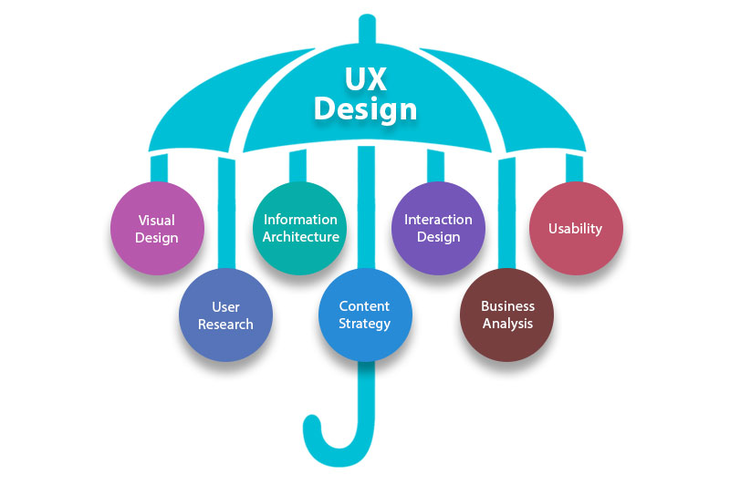
Visual Design Visual Design focuses on the website's aesthetics by using images, colors, fonts, and other elements. The visual design engages users without taking away from the content or function of the website.
User research User research aims at understanding the users' characteristics, goals, and behaviors to produce designs that improve their professional or personal lives. It is a continuous practice done during the development and maintenance phases of the website's lifecycle.
Content strategy Content strategy focuses on the planning, creation, delivery, and governance of website content, including text, images, and multimedia. Content should be useful, meaningful, well-structured, and easy to locate.
Interaction design Interaction design focuses on exchanging information between the user and the website. Successful interaction is achieved when the user obtains their goal and receives meaningful feedback.
Usability Usability focuses on creating a smooth and painless experience for end-users. Outcomes include seamless navigation, workflows, and user retention.
7 Aspects of UX Design
Peter Morville’s User Experience Honeycomb is a classic UX diagram outlining the seven essential aspects of UX.
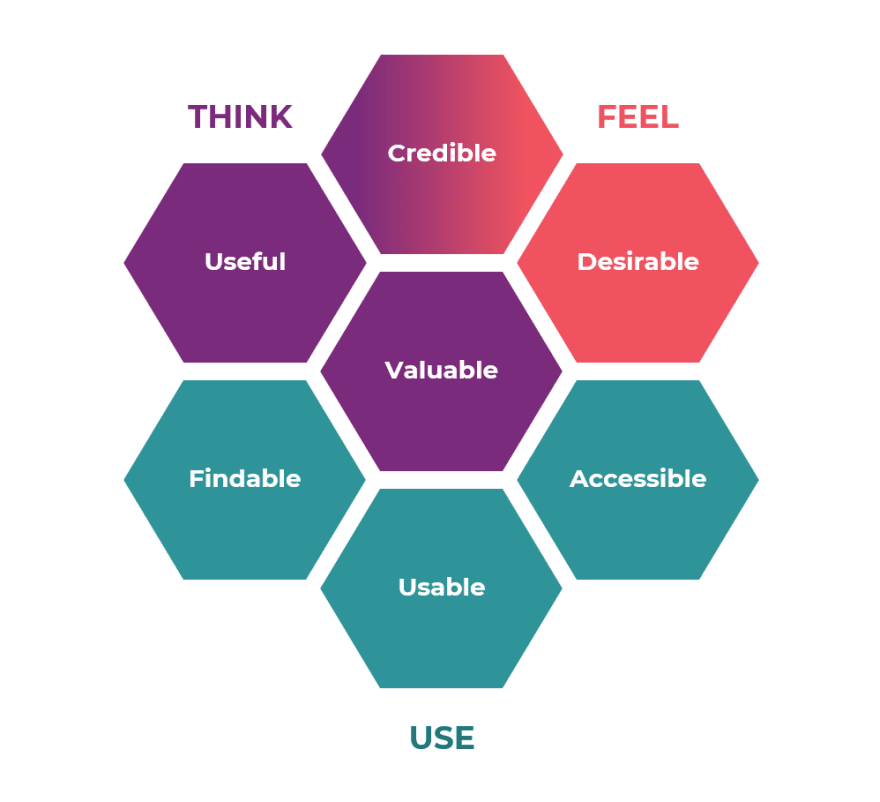

Sketch by Krisztina Szerovay
10 UX Myths
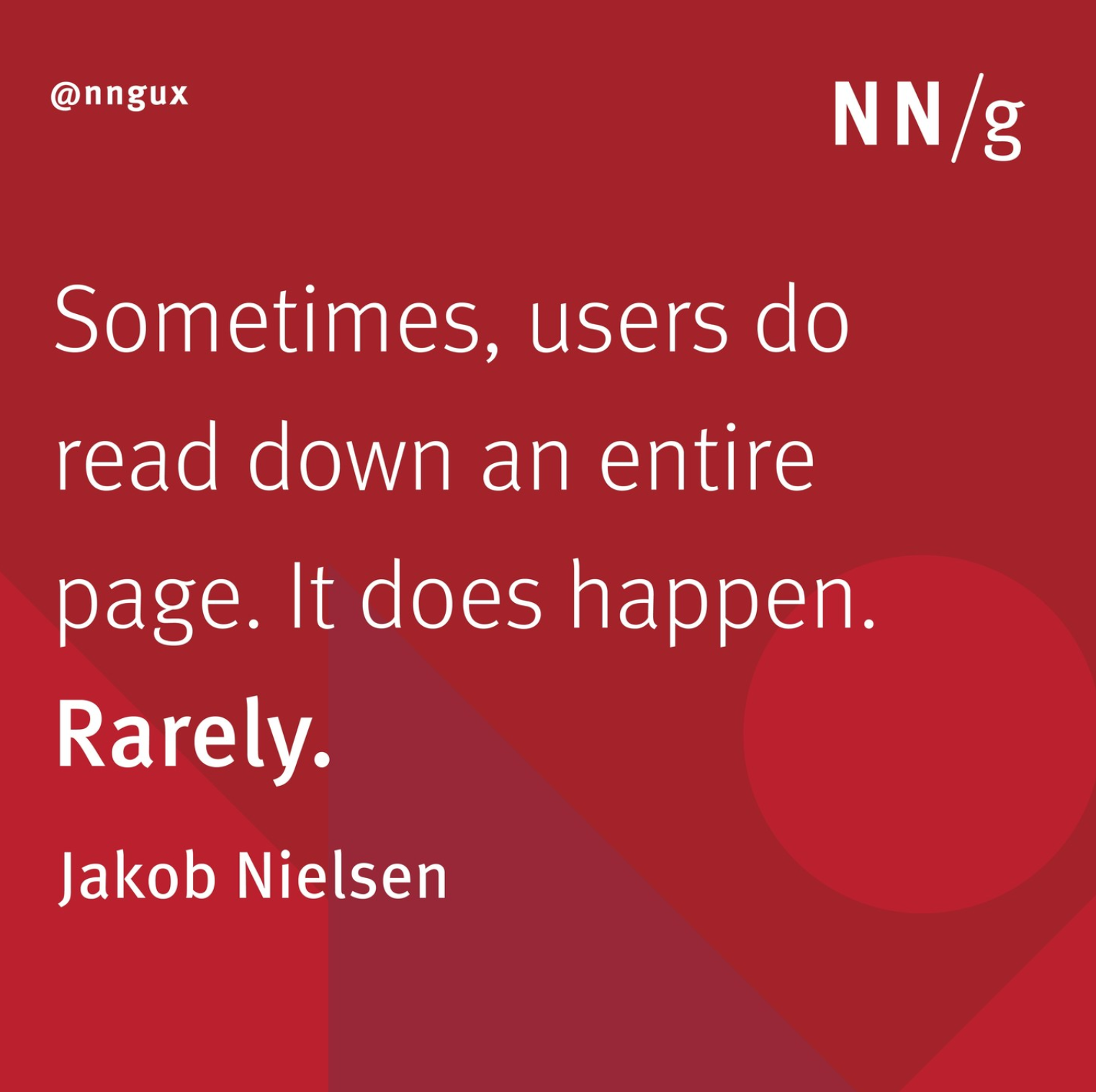
1. People read the web
Users typically only read word-by-word when they are really interested in the content. Usually, they skim the pages looking for keywords, meaningful headings, short paragraphs, and lists. Users skip what is irrelevant to them. Jakob Nielsen's eye-tracking study from 2008 indicated that less than 20% of the text content is actually read on an average web page.
2. All pages should be accessible in 3 clicks
There has been a long-held belief in the three-click or two-tap rule. However, people don't leave websites if they don't find the information in 3 clicks or 2 taps. Studies have found that the number of clicks does not affect the user's satisfaction or success rate. Further research found that it was not the number of clicks but well-labeled links that played a role in Usability.
3. People don't scroll
In the mid-nineties, people weren't used to scrolling, but it's become a habit today. Scrolling provides better Usability than slicing up text into several screens or pages. Although the content "above the fold" should be the most important and is the most valuable screen space, people do scroll down - especially if the page is encourages scrolling.
4. Design is about making a product look good
Design is not just about decoration; it is about both form and function and its ability to solve problems. Design is based on understanding how users see the world and how they think and behave. A designer's toolset is broader than just colors and font styles, as it also includes user research, prototyping, usability testing, and more.
5. Design has to be original
Attempting to reinvent the wheel rather than adapting to conventional patterns is a common mistake among designers. Conventions work because they've already been introduced and tested for Usability. Users appreciate Usability over novelties.
6. You are like your users
A strong bias is developed when we assume we are like our users. Our users typically have different attitudes and goals. Learning and researching your users is a critical component of UX design to overcome this bias.
7. Search will solve a website's navigation problems
People usually scan first and then use the search function when they cannot find a good navigation link. I say "usually" because people search on sites for books, video games, or music (products whose title or author they know). However, people are better at recognizing things than recalling them from memory. It's faster to click on something than think about a search term. You can probably relate to the experience of seeing someone and recognizing them but cannot recall their name.
8. The homepage is the most important page
Users spend a lot of time browsing and searching. This behavior has resulted in the homepage getting less and less viewing time as users go straight to specific pages. That doesn't mean your homepage doesn't count; it means that the other pages are just as important! How often have you bought something on Amazon because you saw it on the homepage?
9. Empty space is wasted space
Empty space (or often called white space) is the space between and around elements of a design or page layout. It's often overlooked as a crucial design element. Empty space includes:
- Space around graphics and images
- Margins, paddings, and gutters
- Line-spacing and letter-spacing within text content
- Space between columns
The white space is responsible for:
- Readability and scannability
- Prioritizes interface elements
- Guides users through a page
- Creates a feeling of sophistication and elegance
- Makes for a balanced and harmonious layout
10. UX Design is a stop in a project
As you've seen above UX design is just not confined to sketching the interfaces. It's a broader process that starts at the strategy level and affects the whole lifecycle of a product. UX doesn't end with the implementation of Design either; it includes testing, supporting development, and making ongoing adjustments.
How People Read Online
Read: Nielsen Normal Group: How People Read Online