Install Axe
Purpose
Ensure Axe is installed and working on your local computer.
Instructions
Install Axe here: Axe for Chrome
Ensure Axe can access file URLs
- After installing axe, navigate to the Chrome Settings page.
- Click on the hamburger menu and select the Extension option.
- Locate the axe extension and click on Details
- Turn on the "Allow access to file URLs" option
Ensure "Best Practices" are toggled ON
-
Open the Developer Tools in your browser (F12) and open Axe. It will be the tab farthest to the right.
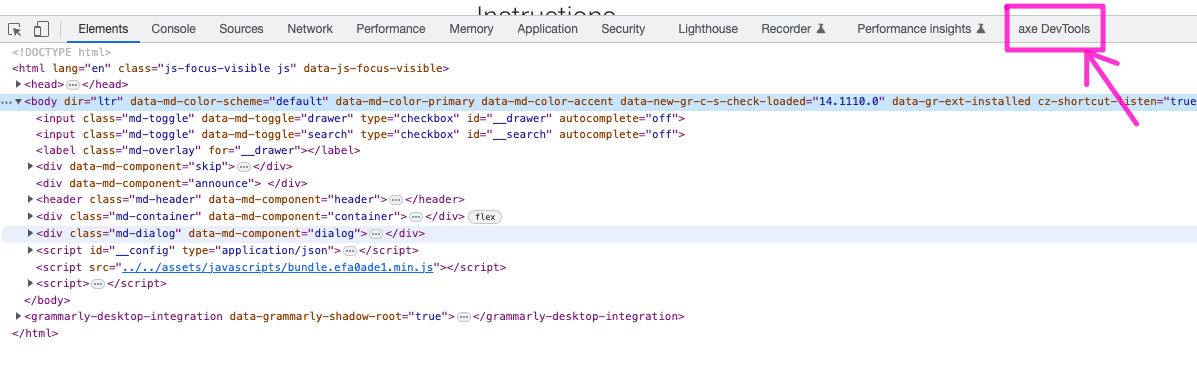
-
Click "Scan ALL of my page."
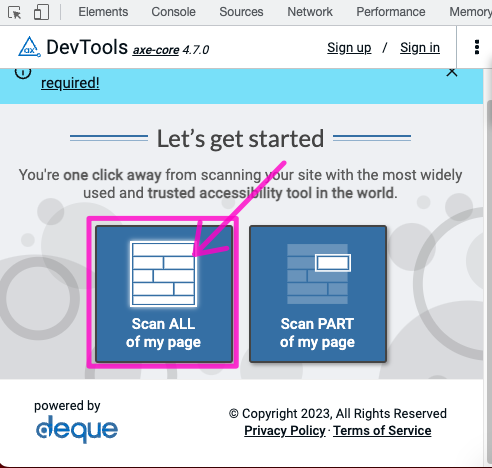
-
Ensure the Best Practices toggle is ON
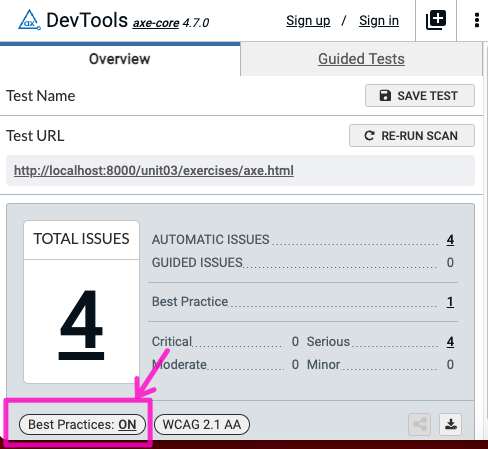
Nothing to submit to Blackboard, just have Axe installed before next week. No points.